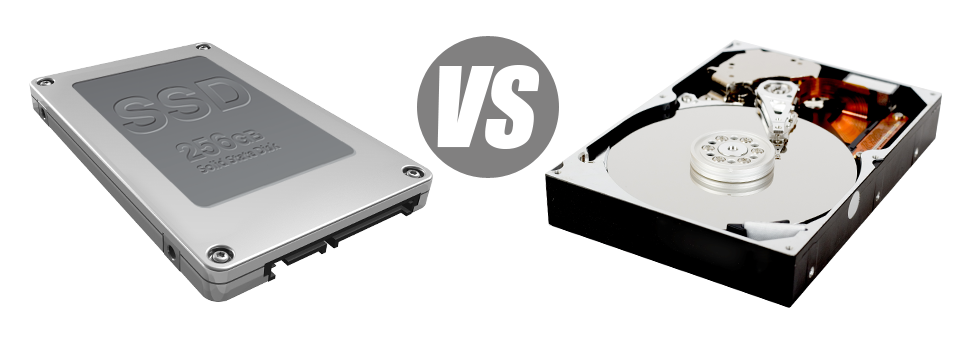Currently, pretty much all completely new personal computers come with SSD drives in lieu of HDD drives. You can find superlatives on them all over the professional press – that they’re a lot quicker and operate far better and that they are actually the future of home computer and laptop manufacturing.
Then again, how can SSDs perform within the web hosting community? Could they be responsible enough to replace the successful HDDs? At StarterWebhosting.com, we’ll aid you better see the distinctions between an SSD and an HDD and judge which one most closely fits you needs.
1. Access Time
With the introduction of SSD drives, data access speeds have gone through the roof. As a result of brand–new electronic interfaces employed in SSD drives, the normal data file access time has been reduced towards a all–time low of 0.1millisecond.
HDD drives rely on spinning disks for files storage purposes. When a file will be used, you have to await the right disk to reach the appropriate place for the laser beam to access the file involved. This leads to a regular access rate of 5 to 8 milliseconds.
2. Random I/O Performance
The random I/O performance is critical for the overall performance of any file storage device. We have run detailed trials and have established an SSD can handle at least 6000 IO’s per second.
Throughout the same tests, the HDD drives proved to be significantly slower, with simply 400 IO operations managed per second. While this seems to be a large number, for people with a busy server that serves a lot of popular websites, a sluggish hard disk drive can result in slow–loading websites.
3. Reliability
SSD drives are built to include as less moving elements as feasible. They use a similar technique like the one found in flash drives and are also more trustworthy compared to conventional HDD drives.
SSDs offer an typical failure rate of 0.5%.
For an HDD drive to operate, it needs to spin 2 metal disks at a minimum of 7200 rpm, retaining them magnetically stable in the air. They have a massive amount of moving components, motors, magnets as well as other devices stuffed in a tiny location. So it’s no wonder that the average rate of failing of any HDD drive ranges in between 2% and 5%.
4. Energy Conservation
SSD drives function nearly noiselessly; they don’t generate excess heat; they don’t call for extra cooling methods as well as take in much less power.
Lab tests have shown the normal electricity consumption of an SSD drive is somewhere between 2 and 5 watts.
HDD drives are infamous for getting noisy; they can be at risk of getting too hot and if you have several disk drives within a web server, you will need a further cooling device exclusively for them.
As a whole, HDDs use up between 6 and 15 watts.
5. CPU Power
The swifter the data file accessibility speed is, the faster the file requests will be treated. As a result the CPU will not have to reserve allocations waiting around for the SSD to reply back.
The standard I/O wait for SSD drives is actually 1%.
HDD drives accommodate reduced accessibility rates when compared to SSDs do, resulting for the CPU being forced to delay, although saving allocations for the HDD to locate and return the demanded data file.
The average I/O delay for HDD drives is approximately 7%.
6.Input/Output Request Times
The bulk of our completely new machines are now using merely SSD drives. Our personal lab tests have demostrated that having an SSD, the normal service time for an I/O request whilst doing a backup stays under 20 ms.
In contrast to SSD drives, HDDs provide much reduced service rates for input/output calls. During a hosting server backup, the average service time for an I/O call ranges somewhere between 400 and 500 ms.
7. Backup Rates
You’ll be able to experience the real–world advantages of using SSD drives each and every day. As an example, on a web server designed with SSD drives, a complete backup is going to take only 6 hours.
We applied HDDs exclusively for a couple of years and we have decent understanding of precisely how an HDD runs. Generating a backup for a hosting server furnished with HDD drives will take about 20 to 24 hours.
With StarterWebhosting.com, you can find SSD–driven website hosting services at the best prices. The Linux hosting feature SSD drives by default. Go in for an hosting account here and observe how your web sites will become much better easily.
Hepsia
- Live Demo
Service guarantees
- Register now. There are no configuration costs and you will have total root/administrator access to the server. 99.9% network uptime is guaranteed.
Compare our prices
- Preview the instruments and features coming with our Virtual Private Servers. You could start off with a cheaper VPS setup and move up with only a click of the mouse as your needs grow.
- Compare our hosting plans
Contact Us
- Our representatives are online for you round the clock to answer all inquiries with regards to our VPS services. 1–hour reply–back time warranty.